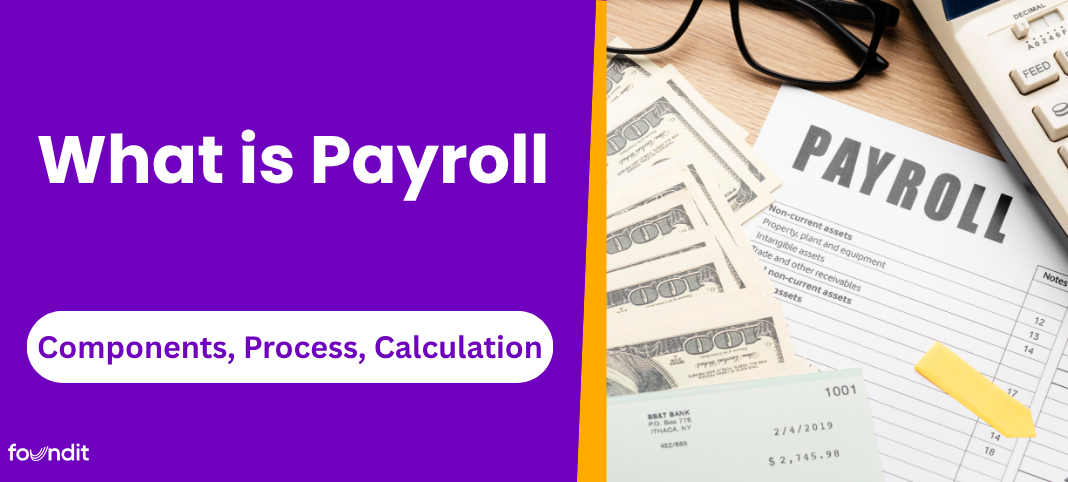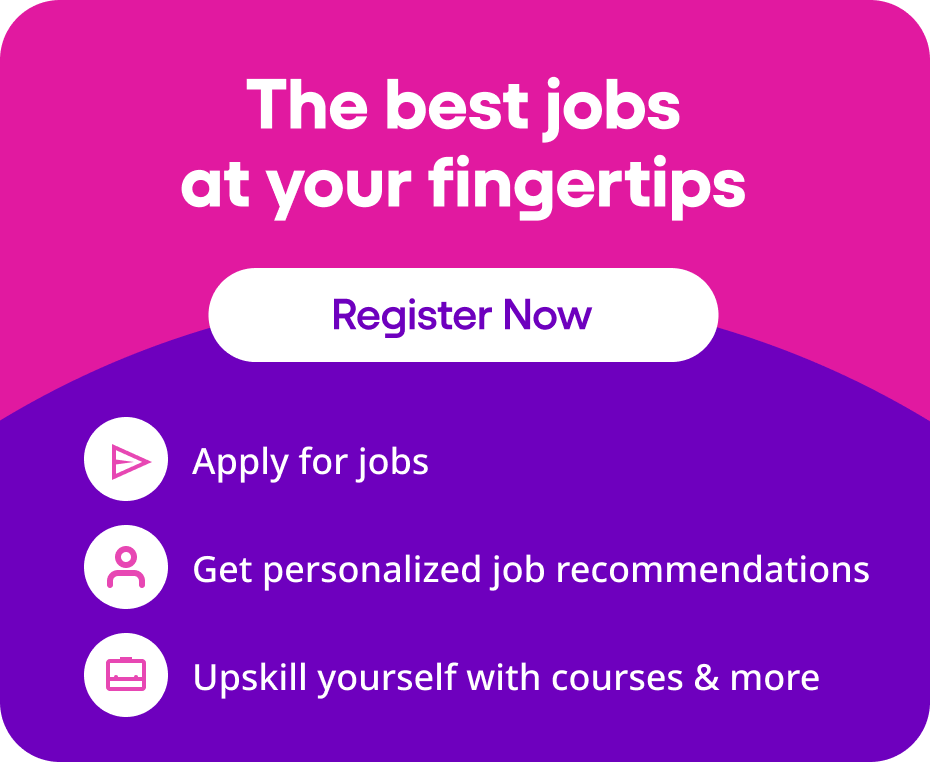Payroll is the end-to-end system that calculates, records, and pays salaries to employees. In plain terms, it turns attendance, pay rules, and benefits into accurate payouts with the right statutory deductions, taxes, and records.
This article explains the meaning of payroll and the practical payroll process used by HR teams. You will learn key components of employee payroll, common payroll processing steps, the payroll cycle, and simple payroll calculation tips for cleaner, compliant salary payroll.
Quick Overview
Item What it means Typical notes Payroll cycle Pay frequency. Monthly is standard. CPF contributions Retirement and social security for locals/PRs. Employer and employee rates vary by age and policy; foreigners generally not in CPF. Income tax Personal tax handling. Employers do not typically withhold monthly for locals; filings managed via IRAS systems. Levies & SDL Other statutory amounts. Foreign Worker Levy (where applicable) and Skills Development Levy payable by employer. Allowances & OT Variable pay elements. Follow Employment Act rules (OT eligibility, rest days). Outputs & compliance Payslips, bank file, statutory reports. Itemised payslips and timely contributions required.
What is Payroll Process
Payroll means the process of calculating employee earnings, deducting statutory amounts, and paying net salary while keeping compliant records. This captures the core payroll definition used in HR.
HR and Finance teams work together to collect and verify data, calculate salaries, and prepare outputs like payslips and bank transfer details. This payroll in HR context covers inputs, validations, gross-to-net computation, outputs, and filings.
These are the essential payroll processing activities that guide accurate payroll calculation within broader payroll process steps.
Example: HR imports attendance, applies pay rules, withholds taxes, generates payslips, and uploads a bank file for salary credit. The salary payroll flow runs end to end each cycle to keep payments timely and compliant.
The payroll process covers inputs, validations, gross and net computation, outputs, and filings end to end.
Payroll Processing Steps in Singapore
Use this sequence to keep payroll processing steps consistent and compliant with itemised payslip rules.
- Set the payroll calendar — monthly cycle with fixed cut-offs.
- Collect inputs — attendance, OT eligibility under the Employment Act, allowances, new hires, leavers.
- Validate data — confirm OT rates, rest day pay, and pro-rations.
- Compute earnings — basic pay, fixed allowances, and OT where applicable.
- Deduct employee CPF — for citizens and PRs as per age-band rates; most foreigners are not in CPF.
- Add employer costs — employer CPF, Skills Development Levy (SDL), and Foreign Worker Levy where applicable.
- Run checks and approvals — variance and exception checks with sign-off.
- Generate outputs — itemised payslips and bank file.
- Remit and file — submit CPF and statutory levies on time; prepare AIS data for IRAS annual reporting.
- Close and archive — lock the period and store records for audits.
Components of Employee Payroll in Singapore
- Fixed earnings — Basic salary, fixed allowances (transport, meal, housing where applicable).
- Variable earnings — Overtime (if EA-eligible), shift allowance, performance bonus, commissions.
- Reimbursements & benefits — Travel/meal reimbursements, medical benefits as per policy.
- One-time items — Sign-on/retention bonus, ex-gratia, pro-rated salary on join/leave.
- Statutory deductions (employee) — CPF (for citizens/PRs per age band). Locals generally handle income tax via IRAS directly (no monthly withholding).
- Employer on-costs — Employer CPF, Skills Development Levy (SDL), Foreign Worker Levy (FWL) where applicable.
- Recoveries & adjustments — Salary advances, approved deductions, leave without pay.
- Records & outputs — Itemised payslip, payroll register, bank GIRO file, CPF/levy submission records.
Functions of Employee Payroll in Singapore (SG)
Use payroll to ensure accurate pay, strong compliance, and clear records.
- Accurate salary calculation — apply structure, OT (if EA-eligible), and pro-rations.
- Statutory compliance — submit CPF for citizens/PRs, SDL, and FWL where applicable; maintain itemised payslips; prepare AIS data for IRAS.
- Records and reporting — payslips, payroll register, GIRO/bank files, CPF/levy proofs.
- Bank disbursement — GIRO processing and credit confirmation.
- Employee servicing — answer payslip/benefit queries; letters on request.
- Change management — joiners/leavers, transfers, salary revisions.
- Benefits & reimbursements — medical/allowances per policy.
- Data governance — PII protection, access controls, retention.
- Cost control & analytics — reconciliations, variance reports.
- Year-end support — consolidate payroll data for AIS submissions.
How to Calculate Salary Payroll?
Calculate gross salary. Include basic, fixed allowances, and eligible overtime under the Employment Act. Apply pro-rations for partial months where needed.
For citizens and PRs, deduct employee CPF by the correct age band to arrive at net pay. Monthly income-tax withholding usually does not apply to locals. Employers handle itemised payslips and remit CPF, SDL, and any applicable FWL as employer costs.
Formula: Net pay = Gross salary − Employee CPF − Other authorised deductions
Gross salary breakdown: Gross salary = Basic + Fixed allowances + Eligible OT ± Pro-rata
Advantages of Payroll
A structured payroll process keeps salaries accurate, filings compliant, and records audit-ready. It also improves employee trust with clear payslips, on-time credits, and transparent net pay calculations. Here are the key advantages in a quick bullet and table mix.
- Accuracy — fewer errors from standardised inputs and checks.
- Compliance — timely statutory deductions, deposits, and returns.
- Transparency — itemised payslips and clear deductions build trust.
- Speed — repeatable steps and bank salary file speed up disbursals.
- Data security — governed access and audit trails protect payroll data.
- Scalability — processes that handle growth, shift work, and variable pay.
- Cost control — cleaner reconciliations and variance tracking.
- Employee experience — fewer queries, faster resolutions, happier teams.
| Benefit | What it means | Impact |
|---|---|---|
| Accurate calculations | Standard pay rules and validations reduce mistakes | Fewer reversals and corrections |
| Stronger compliance | On-time deposits and required filings | Lower penalty and audit risk |
| Clear payslips | Itemised gross, deductions, and net pay | Higher employee trust and fewer disputes |
| Fast disbursal | Automated bank salary file and approvals | Reliable payday credits |
| Better visibility | Registers, JV entries, and dashboards | Cleaner audits and informed decisions |
Conclusion
Understanding the meaning of payroll helps teams run fair, accurate pay cycles. In simple terms, what is a payroll? It is the system that turns work inputs into compliant pay. A clear payroll definition plus tidy records keeps everyone aligned and reduces errors.
Focus on clean inputs, consistent payroll processing, and easy checks. The core of what is payroll in HR is reliable computation of gross and net, accurate employee payroll documents, and timely filings. When you follow practical payroll process steps and a simple gross to net method, salary payroll stays accurate, transparent, and audit ready.
If you need a refresher, revisit the sections on what is payroll process, components, and calculation examples to fine tune your next cycle.
FAQs on Payroll
What is payroll in simple words?
Payroll is the routine a company follows to pay employees correctly. It collects work inputs, calculates gross pay, applies statutory deductions, and pays net salary on time. It also creates payslips, bank files, and compliance reports. In short, payroll turns attendance and pay rules into accurate, compliant salary payroll every cycle.
What is the difference between Payroll and Salary?
Salary is the money an employee earns. Payroll is the full process that calculates, deducts, pays, and records that salary. It covers inputs, validations, statutory deductions, net pay calculation, payslips, bank transfers, and filings. Salary is one component. Payroll is the system ensuring each salary is accurate, compliant, and properly documented.
What is a process of a Payroll?
The payroll process starts by collecting inputs such as attendance, leave, and pay changes. Next, teams validate data and compute gross earnings. Statutory deductions are applied to reach net pay. Finally, payslips and the bank file are generated, dues are remitted, returns are filed, and the period is closed with approved records.
How long does it take for Payroll to pay you?
Most companies run a monthly payroll with a fixed payday, often the last working day or a set date. After approvals, the bank file is uploaded and salary credits usually reflect the same day or the next banking day. Timelines depend on cut-offs, internal approvals, and the bank’s processing window.
What are challenges of calculating Payroll?
Common challenges include inaccurate inputs, missed cut-offs, complex salary structures, changing tax rules, and regional variations. Handling pro-rata pay for joiners or leavers, overtime rules, reimbursements, and multiple deductions can cause errors. Clean approvals, secure data handling, timely statutory payments, and good audit trails keep payroll compliant and reliable.
What is the formula for Payroll?
A simple expression is: Net pay = Gross earnings − statutory deductions − authorised recoveries. Gross earnings include fixed pay, allowances, incentives, overtime, pro-rata, and arrears. Statutory deductions cover retirement or social security, health contributions, local professional taxes where applicable, and income tax. Recoveries include advances, loans, or other approved deductions.
How do you calculate Payroll?
List all earnings for the period to get gross. Apply the salary structure, add overtime and approved incentives, and include any pro-rata adjustments. Subtract statutory deductions and authorised recoveries to arrive at net pay. Then generate payslips and the bank file, pay employees, remit dues, file returns, and archive reports.